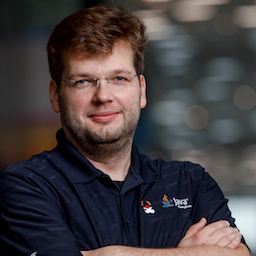When I wrote about ahead-of-time class loading and linking in Java 24 recently, I also published the start-up time for Apache Kafka as a native binary for comparison. This was done via Docker, as there’s no pre-built native binary of Kafka available for the operating system I’m running on, macOS. But there is a native Kafka container image, so this is what I chose for the sake of convenience.
Now, running in a container adds a little bit of overhead of course, so it wasn’t a surprise when Thomas Würthinger, lead of the GraalVM project at Oracle, brought up the question what the value would be when running Kafka natively on macOS. Needless to say I can’t leave this kind of nice nerd snipe pass, so I set out to learn how to build a native Kafka binary on macOS, using GraalVM.
KIP-974: Docker Image for GraalVM based Native Kafka Broker
The container image for Kafka as a native binary based on GraalVM was added via KIP-974, available since Kafka 3.8.0. And while the container image, available on DockerHub, is the only official release artifact for a native Kafka binary, the tooling and infrastructure for creating that image can be used for producing a native binary for macOS as well. You can find it in the docker/native sub-directory of the Kafka source tree.
For creating a native binary, you’ll need to have GraalVM installed first of all. The simplest way for doing so is via SDKMan:
1
sdk install java 21.0.6-graal
This will also install GraalVM’s native-image tool, which is needed for creating native application binaries. The build requires all the Kafka libraries (JARs) as an input. Either download the latest Kafka distribution, or just build it yourself from source:
1
2
3
4
git clone git@github.com:apache/kafka.git
cd kafka
./gradlew releaseTarGz
tar xvf core/build/distributions/kafka_2.13-4.1.0-SNAPSHOT.tgz -C core/build/distributions
This will give you a Kafka distribution directory under core/build/distributions/kafka_2.13-4.1.0-SNAPSHOT. GraalVM binary image builds require a fair bit of configuration, for instance to specify which classes should be subject to reflection, which interfaces should be available for the creation of dynamic proxies, and more. All the required configuration files are provided under docker/native/native-image-configs. Using those configuration files and the JARs from the Kafka distribution, you can build a Kafka native binary like so (there’s a ready-made script native_command.sh wrapping this invocation):
1
2
3
4
5
6
7
8
9
10
11
12
13
14
15
16
17
18
19
20
native-image --no-fallback \
--enable-http \
--enable-https \
--report-unsupported-elements-at-runtime \
--install-exit-handlers \
--enable-monitoring=jmxserver,jmxclient,heapdump,jvmstat \
-H:+ReportExceptionStackTraces \
-H:+EnableAllSecurityServices \
-H:EnableURLProtocols=http,https \
-H:AdditionalSecurityProviders=sun.security.jgss.SunProvider \
-H:ReflectionConfigurationFiles=docker/native/native-image-configs/reflect-config.json \
-H:JNIConfigurationFiles=docker/native/native-image-configs/jni-config.json \
-H:ResourceConfigurationFiles=docker/native/native-image-configs/resource-config.json \
-H:SerializationConfigurationFiles=docker/native/native-image-configs/serialization-config.json \
-H:PredefinedClassesConfigurationFiles=docker/native/native-image-configs/predefined-classes-config.json \
-H:DynamicProxyConfigurationFiles=docker/native/native-image-configs/proxy-config.json \
--verbose \
-march=compatibility \
-cp "core/build/distributions/kafka_2.13-4.1.0-SNAPSHOT/libs/*" kafka.docker.KafkaDockerWrapper \
-o "native-kafka"; say "Enjoy native Kafka"
This takes about 1m 36s on my machine (2023 MacBook Pro M3 Max with 48 GB of shared RAM), after which there is a fully self-contained macOS/AArch64 binary native-kafka. To see how this one is used, refer to the launch script.
The binary supports two modes, setup and start.
The former formats a Kafka log directory.
As the primary use case is in containers, the set-up mode supports the overlay of a set of default configuration files with user-provided configuration provided via a volume mount, which is merged and then written out to another directory.
For a quick test run we can overlay the default configuration from the Kafka distribution with the one from the container image for setting up a single node Kafka cluster and write the result to a new directory:
1
2
3
4
5
6
7
8
9
mkdir native-conf
export CLUSTER_ID="5L6g3nShT-eMCtK--X86sw" # Obtain a unique id via "$(bin/kafka-storage.sh random-uuid)"
./native-kafka setup \
--default-configs-dir core/build/distributions/kafka_2.13-4.1.0-SNAPSHOT/config \
--mounted-configs-dir docker \
--final-configs-dir native-conf
Formatting metadata directory /tmp/kraft-combined-logs with metadata.version 4.0-IV3
With the log directory being formatted, the actual Kafka broker can be run using the start mode like so:
1
2
3
./native-kafka start \
--config docker/server.properties \
-Dlog4j2.configurationFile=native-conf/log4j2.yaml
Now, interestingly, this actually takes a fair bit longer to start than when run via Docker as in the previous post: about 220 ms from the first log message emitted by Kafka to the "Kafka Server started" message, vs the 120 ms I had observed via Docker. Which is kinda puzzling, considering that Linux containers are running in a virtual machine on macOS. It would be very interesting to learn why that’s the case, perhaps some more efficient library implementation in Linux when running in a container?
That being said, starting up the container itself takes about 340 ms on my machine (time from starting Docker up to the first Kafka log message), so running the native executable directly on macOS still is the fastest way to launch a Kafka broker.