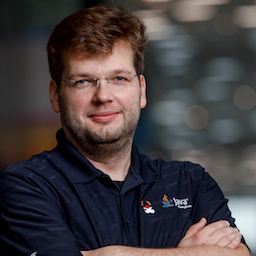One of the biggest changes in recent Java versions has been the introduction of the module system in Java 9. It allows to organize Java applications and their dependencies in strongly encapsulated modules, utilizing explicit and well-defined module APIs and relationships.
In this post I’m going to introduce the Layrry open-source project, a launcher and Java API for executing modularized Java applications. Layrry helps Java developers to assemble modularized applications from dependencies using their Maven coordinates and execute them using module layers. Layers go beyond the capabilities of the "flat" module path specified via the --module-path parameter of the java command, e.g. allowing to use multiple versions of one module within one and the same application.
Why Layrry?
The Java Module System doesn’t define any means of mapping between modules (e.g. com.acme.crm) and JARs providing such module (e.g. acme-crm-1.0.0.Final.jar), or retrieving modules from remote repositories using unique identifiers (e.g. com.acme:acme-crm:1.0.0.Final). Instead, it’s the responsibility of the user to obtain all required JARs of a modularized application and provide them via the --module-path parameter.
Furthermore, the module system doesn’t define any means of module versioning; i.e. it’s the responsibility of the user to obtain all modules in the right version. Using the --module-path option, it’s not possible, though, to assemble an application that uses multiple versions of one and the same module. This may be desirable for transitive dependencies of an application, which might be required in different versions by two separate direct dependencies.
This is where Layrry comes in (pronounced "Larry"): it provides a declarative approach as well as an API for assembling modularized applications. The (modular) JARs to be included are described using Maven GAV (group id, artifact id, version) coordinates, solving the issue of retrieving all required JARs from a remote repository, in the right version.
With Layrry, applications are organized in module layers, which allows to use different versions of one and the same module in different layers of an application (as long as they are not exposed in a conflicting way on module API boundaries).
An Example
As an example, let’s consider an application made up of the following modules:

The application’s main module, com.example:app, depends on two others, com.example:foo and com.example:bar. They in turn depend on the Log4j API and another module, com.example:greeter. The latter is used in two different versions, though.
Let’s take a closer look at the Greeter class in these modules.
Here is the version in com.example:greeter@1.0.0,
as used by com.example:foo:
1
2
3
4
5
6
public class Greeter {
public String greet(String name, String from) {
return "Hello, " + name + " from " + from + " (Greeter 1.0.0)";
}
}
And this is how it looks in com.example:greeter@2.0.0, as used by com.example:bar:
1
2
3
4
5
6
7
8
9
10
11
public class Greeter {
public String hello(String name, String from) {
return "Hello, " + name + " from " + from + " (Greeter 2.0.0)";
}
public String goodBye(String name, String from) {
return "Good bye, " + name + " from " + from +
" (Greeter 2.0.0)";
}
}
The Greeter API has evolved in a backwards-incompatible way,
i.e. it’s not possible for the foo and bar modules to use the same version.
With a "flat" module path (or classpath),
there’s no way for dealing with this situation.
You’d inevitably end up with a NoSuchMethodError,
as either foo or bar would be linked at runtime against a version of the class different from the version it has been compiled against.
The lack of support for using multiple module versions when working with the --module-path option might be surprising at first, but it’s an explicit non-requirement of the module system to support multiple module versions or even deal with selecting matching module versions at all.
This means that the module descriptors of both foo and bar require the greeter module without any version information:
1
2
3
4
5
module com.example.foo {
exports com.example.foo;
requires org.apache.logging.log4j;
requires com.example.greeter;
}
1
2
3
4
5
module com.example.bar {
exports com.example.bar;
requires org.apache.logging.log4j;
requires com.example.greeter;
}
Module Layers to the Rescue
While only one version of a given module is supported when running applications via java --module-path=…, there’s a lesser known feature of the module system which provides a way out: module layers.
A module layer "is created from a graph of modules in a Configuration and a function that maps each module to a ClassLoader."
Using the module layer API,
multiple versions of a module can be loaded in different layers,
thus using different classloaders.
Note the layers API doesn’t concern itself with obtaining JARs or modules from remote locations such as the Maven Central repository;
instead, any modules must be provided as Path objects.
Here is how a layer with the foo and greeter:1.0.0 modules could be assembled:
1
2
3
4
5
6
7
8
9
10
11
12
13
14
15
ModuleLayer boot = ModuleLayer.boot();
ClassLoader scl = ClassLoader.getSystemClassLoader();
Path foo = Paths.get("path/to/foo-1.0.0.jar"); (1)
Path greeter10 = Paths.get("path/to/greeter-1.0.0.jar"); (2)
ModuleFinder fooFinder = ModuleFinder.of(foo, greeter10);
Configuration fooConfig = boot.configuration() (3)
.resolve(
fooFinder,
ModuleFinder.of(),
Set.of("com.example.foo", "com.example.greeter")
);
ModuleLayer fooLayer = boot.defineModulesWithOneLoader(
fooConfig, scl); (4)
| 1 | obtain foo-1.0.0.jar |
| 2 | obtain greeter-1.0.0.jar |
| 3 | Create a configuration derived from the "boot" module of the JVM,
providing a ModuleFinder for the two JARs obtained before, and resolving the two modules |
| 4 | Create a module layer using the configuration, loading all contained modules with a single classloader |
Similarly, you could create a layer for bar and greeter:2.0.0, as well as layers for log4j and the main application module. The layers API is very flexible, e.g. you could load each module in its own classloader and more. But all this flexibility can make using the API direcly a daunting task.
Also using an API might not be what you want in the first place: wouldn’t it be nice if there was a CLI tool, akin to using java --module-path=…, but with the additional powers of module layers?
The Layrry Launcher
This is where Layrry comes in: it is a CLI tool which takes a configuration of a layered application (defined in a YAML file) and executes it. The layer descriptor for the example above looks like so:
1
2
3
4
5
6
7
8
9
10
11
12
13
14
15
16
17
18
19
20
21
22
23
24
25
26
27
layers:
log: (1)
modules: (2)
- "org.apache.logging.log4j:log4j-api:jar:2.13.1"
- "org.apache.logging.log4j:log4j-core:jar:2.13.1"
- "com.example:logconfig:1.0.0"
foo:
parents: (3)
- "log"
modules:
- "com.example:greeter:1.0.0"
- "com.example:foo:1.0.0"
bar:
parents:
- "log"
modules:
- "com.example:greeter:2.0.0"
- "com.example:bar:1.0.0"
app:
parents:
- "foo"
- "bar"
modules:
- "com.example:app:1.0.0"
main: (4)
module: com.example.app
class: com.example.app.App
| 1 | Each layer has a unique name |
| 2 | The modules element lists all the modules contained in the layer, using Maven coordinates (group id, artifact id, version), unambigously referencing a (modular) JAR in a specific version |
| 3 | A layer can have one or more parent layers, whose modules it can access; if no parent is given, the JVM’s "boot" layer is the implicit parent of a layer |
| 4 | The given main module and class is the one that will be executed by Layrry |
The configuration above describes four layers, log, foo, bar and app, with the modules they contain and the parent/child relationships between these layers. Note how the versions 1.0.0 and 2.0.0 of the greeter module are used in foo and bar. The file also specifies the main class to execute when running this application.
Using Layrry, a modular application is executed like this:
1
2
3
4
5
6
7
java -jar layrry-1.0-SNAPSHOT-jar-with-dependencies.jar \
--layers-config layers.yml \
Alice
20:58:01.451 [main] INFO com.example.foo.Foo - Hello, Alice from Foo (Greeter 1.0.0)
20:58:01.472 [main] INFO com.example.bar.Bar - Hello, Alice from Bar (Greeter 2.0.0)
20:58:01.473 [main] INFO com.example.bar.Bar - Good bye, Alice from Bar (Greeter 2.0.0)
The log messages show how the two versions of greeter are used by foo and bar, respectively. Layrry will download all referenced JARs using the Maven resolver API, i.e. you don’t have to deal with manually obtaining all the JARs and providing them to the java runtime.
Using the Layrry API
In addition to the YAML-based launcher, Layrry provides also a Java API for assembling and running layered applications. This can be used in cases where the structure of layers is only known at runtime, or for implementing plug-in architectures.
In order to use Layrry programmatically, add the following dependency to your pom.xml:
1
2
3
4
5
<dependency>
<groupId>org.moditect.layrry</groupId>
<artifactId>layrry</artifactId>
<version>1.0-SNAPSHOT</version>
</dependency>
Then, the Layrry Java API can be used like this (showing the same example as above):
1
2
3
4
5
6
7
8
9
10
11
12
13
14
15
16
17
18
19
Layers layers = Layers.layer("log")
.withModule("org.apache.logging.log4j:log4j-api:jar:2.13.1")
.withModule("org.apache.logging.log4j:log4j-core:jar:2.13.1")
.withModule("com.example:logconfig:1.0.0")
.layer("foo")
.withParent("log")
.withModule("com.example:greeter:1.0.0")
.withModule("com.example:foo:1.0.0")
.layer("bar")
.withParent("log")
.withModule("com.example:greeter:2.0.0")
.withModule("com.example:bar:1.0.0")
.layer("app")
.withParent("foo")
.withParent("bar")
.withModule("com.example:app:1.0.0")
.build();
layers.run("com.example.app/com.example.app.App", "Alice");
Next Steps
The Layrry project is still in its infancy. Nevertheless it can be a useful tool for application developers wishing to leverage the Java Module System. Obtaining modular JARs via Maven coordinates and providing an easy-to-use mechanism for organizing modules in layers enables usages which cannot be addressed using the plain java --module-path … approach.
Layrry is open-source (under the Apache License version 2.0). The source code is hosted on GitHub, and your contributions are very welcomed.
Please let me know about your ideas and requirements in the comments below or by opening up issues on GitHub. Planned enhancements include support for creating modular runtime images (jlink) based on the modules referenced in a layers.yml file, and visualization of module layers and their modules via GraphViz.