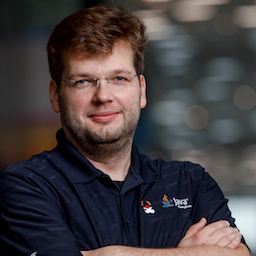Quarkus Qute – A Test Ride
One of the long-awaited features in Quarkus was support for server-side templating: until recently, Quarkus supported only client-side web frameworks which obtain there data by calling a REST API on the backend. This has changed with Quarkus 1.1: it comes with a brand-new template engine named Qute, which allows to build web applications using server-side templates.
When looking at frameworks for building web applications, there’s two large categories:
Both have their indivdual strengths and weaknesses and it’d be not very wise to always prefer one over the other. Instead, the choice should be based on specific requirements (e.g. what kind of interactivity is needed) and prerequisites (e.g. the skillset of the team building the application).
Being mostly experienced with Java, server-side solutions are appealing to me, as they allow me to use the language I know and tooling (build tools, IDEs) I’m familiar and most productive with. So when Qute was announced, it instantly caught my attention and I had to give it a test ride. In this post I want to share some of the experiences I made.
Note this isn’t a comprehensive tutorial for building web apps with Qute, instead, I’d like to discuss a few things that stuck out to me. You can find a complete working example here on GitHub. It implements a basic CRUD application for managing personal todos, persisted in a Postgres database. Here’s a video that shows the demo in action:
The Basics
The Qute engine is based on RESTEasy/JAX-RS. As such, Qute web applications are implemented by defining resource types with methods answering to specific HTTP verbs and accept headers. The only difference being, that HTML pages are returned instead of JSON as in your typical REST-ful data API. The individual pages are created by processing template files. Here’s a basic example for returning all the Todo records in our application:
1
2
3
4
5
6
7
8
9
10
11
12
13
@Path("/todo")
public class TodoResource {
@Inject
Template todos;
@GET (1)
@Consumes(MediaType.TEXT_HTML) (2)
@Produces(MediaType.TEXT_HTML)
public TemplateInstance listTodos() {
return todos.data("todos", Todo.findAll().list()); (3)
}
}
| 1 | Processes HTTP GET requests for /todo |
| 2 | This method consumes and produces the text/html media type |
| 3 | Obtain all todos from the database and feed them to the todos template |
The Todo class is as JPA entity implemented via Hibernate Panache:
1
2
3
4
5
6
7
@Entity
public class Todo extends PanacheEntity {
public String title;
public int priority;
public boolean completed;
}
Panache is a perfect fit for this kind of CRUD applications.
It helps with common tasks such as id mapping,
and by means of the active record pattern you get query methods like findAll() "for free".
To produce an HTML page for displaying the result list,
the todos template is used.
Templates are located under src/main/resources/templates.
As you would expect it, changes to template files are immediatly picked up when running Quarkus in Dev Mode.
By default, the template name is derived from the field name of the injected Template instance,
i.e. in this case the src/main/resources/templates/todos.html template will be used.
It could look like this:
1
2
3
4
5
6
7
8
9
10
11
12
13
14
15
16
17
18
19
20
21
22
23
24
25
26
27
28
29
30
31
32
33
34
35
36
37
38
39
40
41
42
43
44
45
46
47
48
49
50
51
52
<!doctype html>
<html lang="en">
<head>
<meta charset="utf-8">
<!-- CSS ... -->
<link rel="stylesheet" href="...">
<title>My Todos</title>
</head>
<body>
<div class="container">
<h1>My Todos</h1>
<table class="table table-striped table-bordered">
<thead>
<tr>
<th scope="col" class="fit">Id</th>
<th scope="col" >Title</th>
<th scope="col" class="fit">Priority</th>
<th scope="col" class="fit">Completed</th>
</tr>
</thead>
{#if todos.size == 0} (1)
<tr>
<td colspan="4">No data found.</td>
</tr>
{#else}
{#for todo in todos} (2)
<tr>
<th scope="row">#{todo.id}</th>
<td>
{todo.title} (3)
</td>
<td>
{todo.priority} (4)
</td>
<td> (5)
<div class="custom-control custom-checkbox">
<input type="checkbox" class="custom-control-input" disabled id="completed-{todo.id}" {#if todo.completed}checked{/if}>
<label class="custom-control-label" for="completed-{todo.id}"></label>
</div>
</td>
</tr>
{/for}
{/if}
</table>
</div>
</body>
</html>
| 1 | If the injected todos list is empty, display a placeholder row |
| 2 | Otherwise, iterate over the todos list and add a table row for each one |
| 3 | Table cell for title |
| 4 | Table cell for priority |
| 5 | Table cell for completion status, rendered as a checkbox |
If you’ve worked with other templating engine before, this will look very familiar to you. You can refer to injected objects and their properties to display their values, have conditional logic, iterate over collections etc. A very nice aspect about Qute templates is that they are processed at build time, following the Quarkus notion of "compile-time boot". This means if there is an error in a template such as unbalanced control keywords, you’ll find out about this at build time instead of only at runtime.
The reference documentation describes the syntax and all options in depth. Note that things are still in flux here, e.g. I couldn’t work with boolean operators in conditions.
Combining HTML and Data APIs
Thanks to HTTP content negotiation, you can easily combine resource methods for returning HTML and JSON for API-style consumers in a single endpoint. Just add another resource method for handling the required media type, e.g. "application/json":
1
2
3
4
5
6
@GET
@Produces(MediaType.APPLICATION_JSON)
@Consumes(MediaType.APPLICATION_JSON)
public List<Todo> listTodosJson() {
return Todo.findAll().list();
}
A standard HTTP request issued by a web browser would now be answered with the HTML page, whereas an AJAX request with the "application/json" accept header (or a manual invocation via curl) would yield the JSON representation. I really like that idea of considering HTML and JSON-based representations as two different "views" of the same API essentially.
Template Organization
If a web application has multiple pages or "views", chances are there are many similarities between those. E.g. there might be a common header and footer for all pages, or one and the same form is used on multiple pages.
To avoid duplication in the templates in such cases, Qute supports the notion of includes. E.g. let’s say there’s a common form for creating new and editing existing todos. This can be put into its own template:
1
2
3
4
5
6
7
8
9
10
11
12
13
14
15
16
17
18
19
20
21
22
23
24
25
26
27
28
29
30
31
32
(1)
<form action="/todo/{#if update}{todo.id}/edit{#else}new{/if}" method="POST" name="todoForm" enctype="multipart/form-data">
<div class="form-row align-items-center">
<div class="col-sm-3 my-1">
<label class="sr-only" for="title">Title</label>
(2)
<input type="text" name="title" class="form-control" id="title" placeholder="Title" required autofocus {#if update}value="{todo.title}"{/if}>
</div>
<div class="col-auto my-1">
<select class="custom-select" name="priority">
<option disabled value="">Priority</option>
{#for prio in priorities}
<option value="{prio}" {#if todo.priority == prio}selected{/if}>{prio}</option>
{/for}
</select>
</div>
(3)
{#if update}
<div class="col-auto my-1">
<div class="form-check">
<input type="checkbox" name="completed" class="form-check-input" id="completed" {#if todo.completed}checked{/if}>
<label class="form-check-label" for="completed">Completed</label>
</div>
</div>
{/if}
(4)
<button type="submit" class="btn btn-primary">{#if update}Update{#else}Create{/if}</button>
</div>
</form>
| 1 | Post to different path for update and create |
| 2 | Display existing title and priority in case of an update |
| 3 | Show checkbox for completion status in case of an update |
| 4 | Choose button caption depending on use case |
In order to display this form right under the table with all todos, the template can simply be included like so:
1
2
<h2>New Todo</h2>
{#include todo-form.html}{/include}
It’s also possible to extract the outer shell of multiple pages into a shared template ("template inheritance"). This allows to extract common headers and footers into one single template with placeholders for the inner parts.
For that, create a template with the common outer structure:
1
2
3
4
5
6
7
8
9
10
11
12
13
14
15
16
17
18
<!doctype html>
<html lang="en">
<head>
<meta charset="utf-8">
<!-- CSS ... -->
<link rel="stylesheet" href="...">
<title>{#insert title}Default Title{/}</title> (1)
</head>
<body>
<div class="container">
<h1>{#insert title}Default Title{/}</h1> (1)
{#insert contents}No contents!{/} (2)
</div>
</body>
</html>
| 1 | Derived templates define a section title which will be inserted here |
| 2 | Derived templates define a section contents which will be inserted here |
Other templates can then extend the base one, e.g. like so for the "Edit Todo" page:
1
2
3
4
5
6
{#include base.html} (1)
{#title}Edit Todo #{todo.id}{/title} (2)
{#contents} (3)
{#include todo-form.html}{/include} (4)
{/contents}
{/include}
| 1 | Include the base template |
| 2 | Define the title section |
| 3 | Define the contents section |
| 4 | Include the template for displaying the todo form |
As so often, a balance needs to be found between extracting common parts and still being able to comprehend the overall structure without having to pursue a large number of template references. But in any case with includes and inserts Qute puts the neccessary tools into your hands.
Error Handling
For a great user experience robust error handling is a must. E.g. might happen that a user loads the "Edit Todo" dialog and while they’re in the process of editing, that record gets deleted by someone else. When saving, a proper error message should be displayed to the first user. Here’s the resource method implementation for that:
1
2
3
4
5
6
7
8
9
10
11
12
13
14
15
16
17
18
19
20
@POST
@Consumes(MediaType.MULTIPART_FORM_DATA)
@Transactional
@Path("/{id}/edit")
public Object updateTodo(
@PathParam("id") long id,
@MultipartForm TodoForm todoForm) {
Todo loaded = Todo.findById(id); (1)
if (loaded == null) { (2)
return error.data("error", "Todo with id " + id + " has been deleted after loading this form.");
}
loaded = todoForm.updateTodo(loaded); (3)
return Response.status(301) (4)
.location(URI.create("/todo"))
.build();
}
| 1 | Load the todo record to be updated |
| 2 | If it doesn’t exist, render the "error" template |
| 3 | Otherwise, update the record; as loaded is an attached entity, no call to persist is needed |
| 4 | redirect the user to the main page, avoiding issues with reloading etc. (post-redirect-get pattern) |
Note that TemplateInstance as returned from the Template#data() method doesn’t extend the JAX-RS Response class.
Therefore the return type of the method must be declared as Object in this case.
Search
Thanks to Hibernate Panache it’s quite simple to refine the todo list and only return those whose title matches a given search term. Also ordering the list in some meaningful way would be nice. All we need is an optional query parameter for specifying the search term and a custom query method:
1
2
3
4
5
6
7
8
9
10
11
12
13
14
15
16
17
18
19
20
21
22
23
24
25
26
@GET
@Consumes(MediaType.TEXT_HTML)
@Produces(MediaType.TEXT_HTML)
public TemplateInstance listTodos(@QueryParam("filter") String filter) {
return todos.data("todos", find(filter));
}
@GET
@Produces(MediaType.APPLICATION_JSON)
@Consumes(MediaType.APPLICATION_JSON)
public List<Todo> listTodosJson(@QueryParam("filter") String filter) {
return find(filter);
}
private List<Todo> find(String filter) {
Sort sort = Sort.ascending("completed") (1)
.and("priority", Direction.Descending)
.and("title", Direction.Ascending);
if (filter != null && !filter.isEmpty()) { (2)
return Todo.find("LOWER(title) LIKE LOWER(?1)", sort, "%" + filter + "%").list();
}
else {
return Todo.findAll(sort).list(); (3)
}
}
| 1 | First sort by completion status, then priority, then by title |
| 2 | If a filter is given, apply the search term lower-cased and with wildcards, i.e. using a WHERE clause such as where lower(todo0_.title) like lower(%searchterm%) |
| 3 | Otherwise, return all todos |
To enter the search term, a form is added next to the table of todos:
1
2
3
4
5
6
7
8
9
10
11
12
13
14
(1)
<form action="/todo" method="GET" name="search">
<div class="form-row align-items-center">
<div class="col-sm-3 my-1">
<label class="sr-only" for="filter">Search</label>
(2)
<input type="text" name="filter" class="form-control" id="filter" placeholder="Search By Title" required {#if filtered}value="{filter}"{/if}>
</div>
(3)
<input class="btn btn-primary" value="Search" type="submit">
<a class="btn btn-secondary {#if !filtered}disabled{/if}" href="/todo" role="button">Clear Filter</a>
</div>
</form>
| 1 | Invoke this page with the entered search as query parameter |
| 2 | Input for the search term; show the previously entered term, if any |
| 3 | A button for clearing the result list if a search term has been entered; otherwise the button will be disabled |
Smoother User Experience via Unpoly
The last thing I wanted to explore is how the usability and performance of the application can be improved by means of some client-side enhancements. By default, a web app rendered on the server-side like ours requires full page loads when going from one page to the other. This is where single page applications (SPAs) implemented with client-side frameworks shine: just parts of the document object model tree in the browser will be replaced e.g. when loading a result list via AJAX, resulting in a much smoother and faster user experience.
Does this mean we have to give up on server-side rendering altogether if we’re after this kind of UX?
Luckily not, as small helper libraries such as Unpoly, Intercooler or Turbolinks can be leveraged to replace just page fragments instead of requiring full page loads.
This results in a smooth SPA-like user experience without having to opt into the full client-side programming model.
For the Todo example I’ve obtained great results using Unpoly.
After importing its JavaScript file, all that’s needed is to add the up-target attribute to links or forms.
E.g. here’s the form for entering the search term with that modification:
1
2
3
4
5
6
7
8
9
10
11
12
13
14
(1)
<form action="/todo" method="GET" name="search" up-target=".container">
<div class="form-row align-items-center">
<div class="col-sm-3 my-1">
<label class="sr-only" for="filter">Search</label>
<input type="text" name="filter" class="form-control" id="filter" placeholder="Search By Title" required {#if filtered}value="{filter}"{/if}>
</div>
<input class="btn btn-primary" value="Search" type="submit">
(2)
<a class="btn btn-secondary {#if !filtered}disabled{/if}" href="/todo" role="button" up-target=".container">Clear Filter</a>
</div>
</form>
| 1 | When receiving the result of the form submission, replace the <div> with CSS class container of the current page with the one from the response |
| 2 | Do the same when following the "Clear Filter" link |
The magic trick of Unpoly is that links and forms with the up-target attribute are intercepted by Unpoly and executed via AJAX calls.
The specified fragments from the result page are then used to replace parts of the already loaded page, instead of having the browser load the full response page.
The result is the fast user experience shown in the video above.
Unpoly also allows to show page fragments in modal dialogs, allowing to remain on the same page also when showing forms such as the one for editing a todo:

Note that if JavaScript is disabled, the application gracefully falls back to full page loads. I.e. it will still be fully functional, just with a slightly degraded user experience. The same would happen when accessing the edit dialog directly via its URL or when opening the "Edit" link in a new tab or window:

Bonus: Using WebJars
In a thread on Twitter James Ward brought up the idea of pulling in required resources such as Bootstrap via WebJars instead of getting them from a CDN. WebJars is a useful utility for obtaining all sorts of client-side libraries with Java build tools such as Maven or Gradle.
For Bootstrap, the following dependency must be added to the Maven pom.xml file:
1
2
3
4
5
<dependency>
<groupId>org.webjars</groupId>
<artifactId>bootstrap</artifactId>
<version>4.4.1</version>
</dependency>
The Bootstrap CSS can then be included within the base.html template like so:
1
2
3
4
5
6
7
...
<head>
...
<link rel="stylesheet" href="/webjars/bootstrap/4.4.1/css/bootstrap.min.css">
...
</head>
...
This is all that’s needed in order to use Bootstrap via WebJars. Note this will work on the JVM and also with a native binary via GraalVM: WebJars resources are located under META-INF/resources, and Quarkus automatically adds all resources from there when building a native image.
Wrap Up
This concludes my quick tour through server-side web applications with Quarkus and its new Qute extension. Where only web applications based on REST APIs called by client-side web applications were supported before, Qute is a great addition to the list of Quarkus extensions, allowing to choose different architecture styles based on your needs and preferences.
Note that Qute currently is in "Experimental" state, i.e. it’s a great time to give it a try and share your feedback, but be prepared for possible immaturities and potential changes down the road. E.g. I noticed that complex boolean expressions in template conditions aren’t support yet. Also it would be great to get build-time feedback upon invalid variable references in templates.
To learn more, refer to the Qute guide and its reference documentation. You can find the complete source code of the Todo example including instructions for building and running in this GitHub repo.